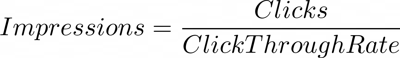Click-Through Rate Calculator
Click-through rate is a key health metric in digital marketing. It is used to identify the ad creative which is driving the best ratio of clicks to impressions.
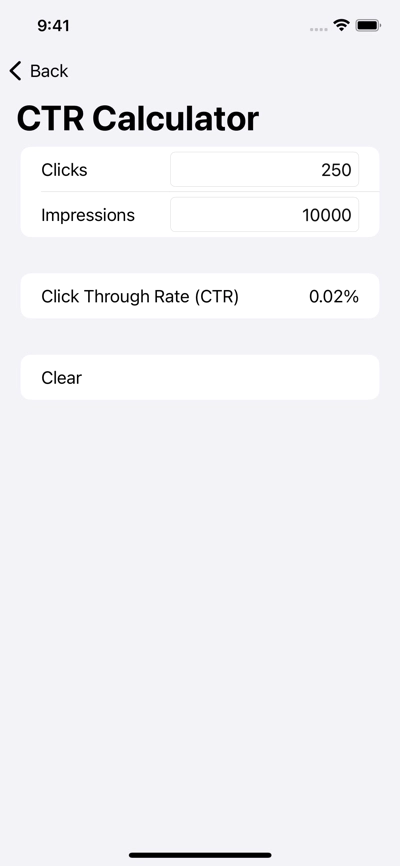
Click-through rate is a key health metric in digital marketing. It is used to identify the ad creative which is driving the best ratio of clicks to impressions.
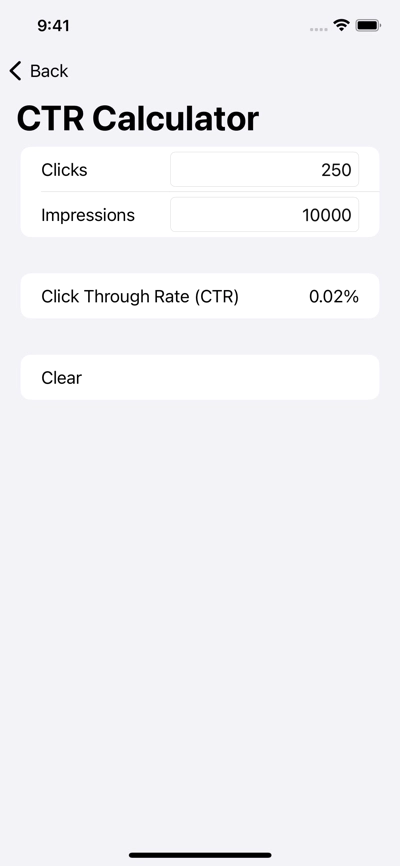
In digital marketing click-through rate is the rate at which users click on a given ad, which is represented as a percentage. It is often used as a general health metric for digital advertising, with very high click-through rates often indicating fraud, while low click-through rates often indicate an issue with the ad creative or an issue with the technology serving the ad.
The click-through rate (CTR) is calculated by dividing the number of clicks on an ad by the number of impressions served.
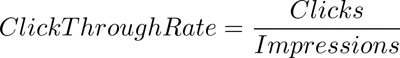
To determine the number of clicks on an ad from the click-through rate and the number of impressions served, simply multiply the number of impressions by the click-through rate. It is important to remember that in digital marketing it is not possible to have a portion of a click, meaning that the result should be rounded to the nearest whole number.
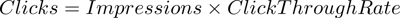
To determine the total number of impressions from the click-through rate and clicks, simply divide the number of clicks by the click-through rate. It is important to remember that in digital marketing it is not possible to have a portion of an impression, meaning that the result should be rounded to the nearest whole number.